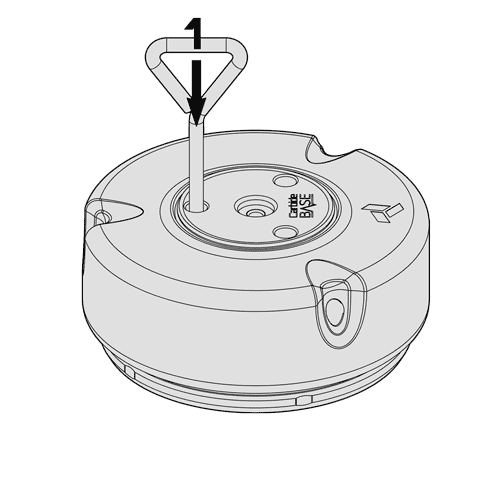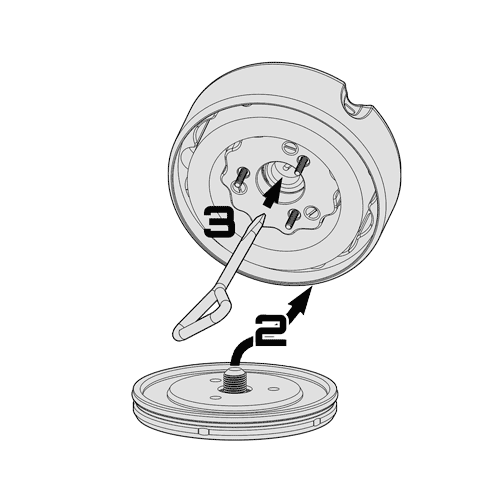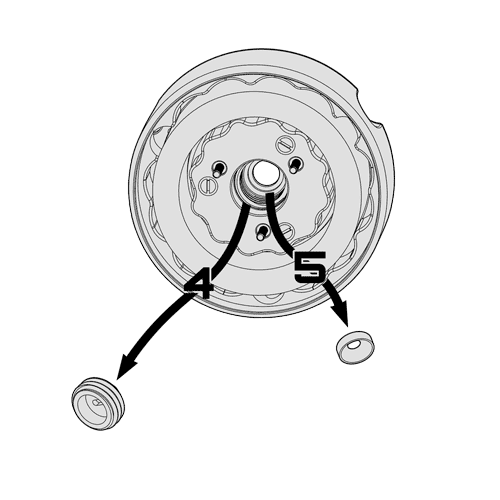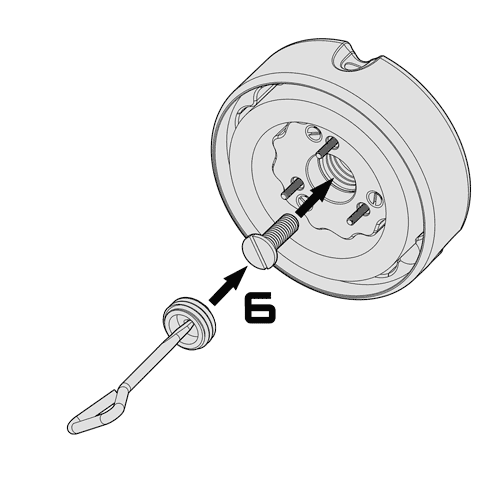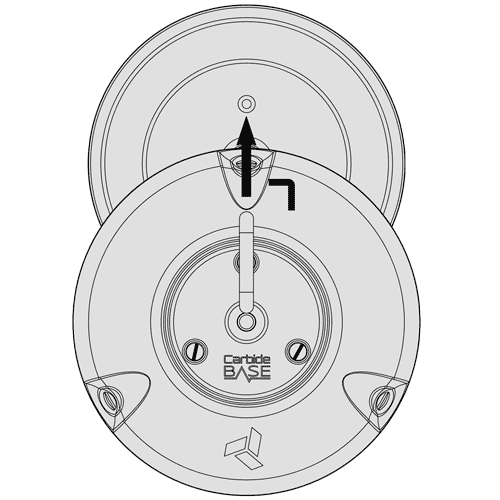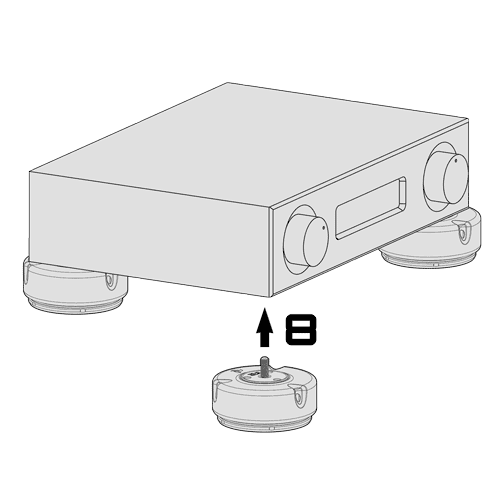Installing Bolts for Speakers
Instructions for installing bolts onto the Carbide Base footer. This allows the Carbide Base footer to screw into speakers and equipment in place of spikes or stock footers.
A Bolt Kit is available which includes common bolt sizes in either metric or imperial. Any commonly available DIN 963A standard metric screws from M4 to M10 or ANSI B18.6.3 standard imperial screws from #8-32 to 1/2″-13 can be used.
This mounting method is optional. Similar performance is possible by simply placing the tip of a speaker spike down into the hole on the top center of the footer.